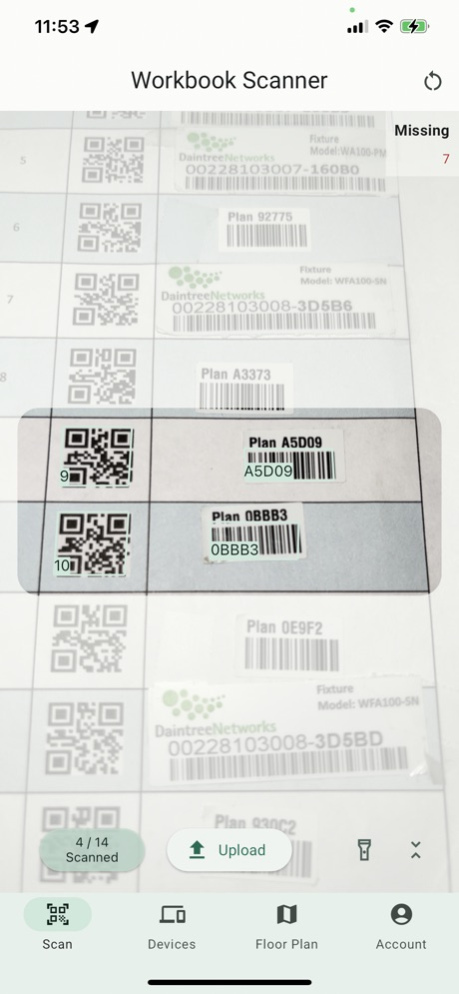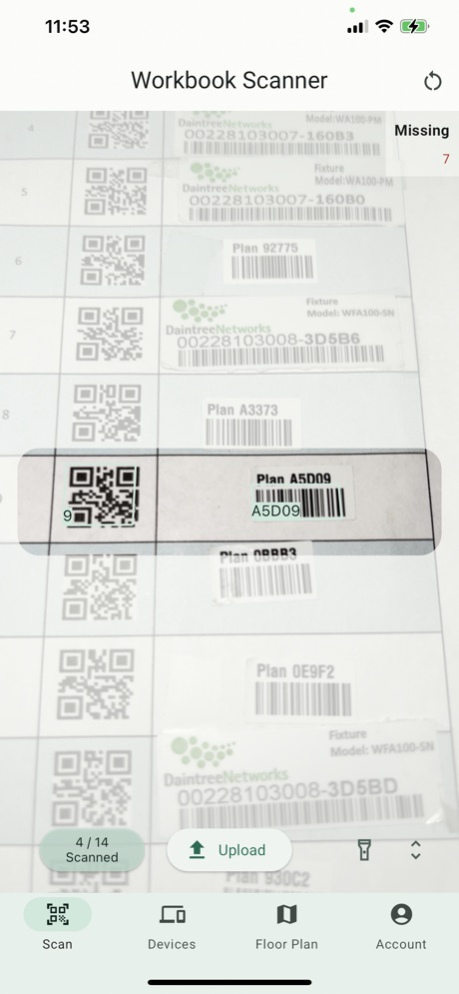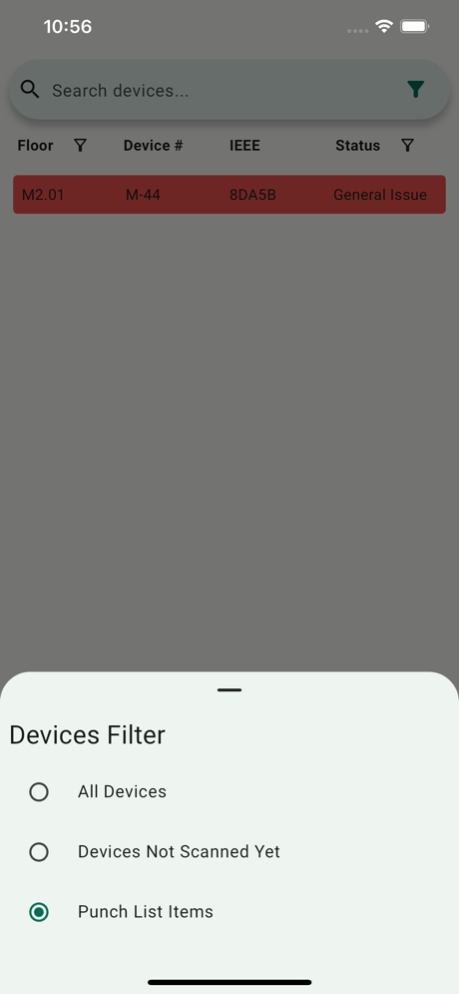GreenLight Scanner 3.1.1
Continue to app
Free Version
Publisher Description
The GreenLight scanner app streamlines remote commissioning, slashing IoT deployment time by 50%! Download now to start scanning and tracking your IoT devices.
The versatile GreenLight scanner mobile app seamlessly integrates with any API, network, or protocol, cutting in half IoT device deployment time. Using your device's camera, this advanced app scans, tracks, and commissions individually addressable smart devices with precision. Vital scan data is promptly uploaded to the cloud, generating asbuilt documents and real-time punch lists, streamlining communication between the commissioning team and onsite installers. For added functionality, the app effortlessly connects with our cloud-based GreenLight provisioning platform, making it the ultimate remote IoT device deployment solution in the market today.
- Facilitates fast, easy, and cost-effective IoT deployments
- Eliminates manual data entry mistakes
- Cuts commissioning time from days to mere hours
- Seamlessly integrates with all control systems, networks, or gateways
- Compatible with any platform or IoT device
- Enables real-time device status reporting
Feb 28, 2024
Version 3.1.1
- You can now create and manage multiple notes per device
- View who created each device note and when
Leverage the new notes functionality to communicate with the remote technician or other contractors without leaving the app!
About GreenLight Scanner
GreenLight Scanner is a free app for iOS published in the System Maintenance list of apps, part of System Utilities.
The company that develops GreenLight Scanner is GreenLight IoT, Inc.. The latest version released by its developer is 3.1.1.
To install GreenLight Scanner on your iOS device, just click the green Continue To App button above to start the installation process. The app is listed on our website since 2024-02-28 and was downloaded 1 times. We have already checked if the download link is safe, however for your own protection we recommend that you scan the downloaded app with your antivirus. Your antivirus may detect the GreenLight Scanner as malware if the download link is broken.
How to install GreenLight Scanner on your iOS device:
- Click on the Continue To App button on our website. This will redirect you to the App Store.
- Once the GreenLight Scanner is shown in the iTunes listing of your iOS device, you can start its download and installation. Tap on the GET button to the right of the app to start downloading it.
- If you are not logged-in the iOS appstore app, you'll be prompted for your your Apple ID and/or password.
- After GreenLight Scanner is downloaded, you'll see an INSTALL button to the right. Tap on it to start the actual installation of the iOS app.
- Once installation is finished you can tap on the OPEN button to start it. Its icon will also be added to your device home screen.